
12 Available
-
 Form for families to provide health history for their Girl Scout.
Form for families to provide health history for their Girl Scout. -
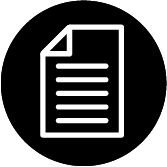 Submit for money earning activity.
Submit for money earning activity.
6 Available
-
 Document containing frequently asked questions for temporary permission to Meet in Homes, updated 8.4.2020
Document containing frequently asked questions for temporary permission to Meet in Homes, updated 8.4.2020 -
 Permission form to use for all activities outside of a regularly scheduled troop meeting. This form is submitted to the troop leader.
Permission form to use for all activities outside of a regularly scheduled troop meeting. This form is submitted to the troop leader. -
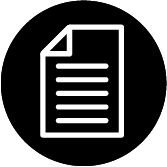 This will guide you through Juliette Fund requests.
This will guide you through Juliette Fund requests.
